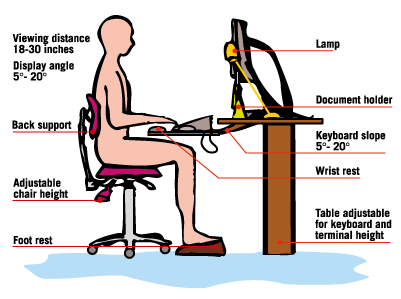Written by Sarah Crocker, RMT
Many of us sit long hours at a desk looking at a computer screen, most days of the week. Think about it: are your shoulders rolled in, is your head is forward on your spine, is your lower back doing all the work while your upper back is hunched forward? (That’s how I just caught myself sitting at least!). Over time, this can lead to postural changes, pain, headaches, and even make you more susceptible to injury. Remember when your mom said, “Don’t frown so much or your face will stick like that forever,”? In a sense, it was kind of true! Your body’s tissues do adapt to repeated postures over time.
Here are some tips to help maintain healthy posture in today’s working world:
- Take “micro-breaks” during the day. At least once an hour, stand up and walk around, even if it’s just two steps from your desk.
- Take a stretch break: lean back on your chair and open your arms so that they hang out to the sides, palms up, letting your shoulders roll open. This will gently stretch across the chest and shoulders. Keep your neck in line with the rest of your spine, take 5 deep breaths.
- Make sure your desk is set up ergonomically – your computer screen should be roughly 20° below eye level. Your upper back should be vertical and your lower back should have support.
- Your elbows should be at approximately 90° when your hands are on your keyboard, your wrists should be aligned with your forearms. You may need a keyboard tray to achieve this.
- Your knees should be at about 90° too, meaning your thighs shouldn’t overshoot your calves.
- Your feet should be flat on the floor/footrest comfortably.
It may be helpful to place a post-it note on your computer screen or bulletin board to remind you of these tips. Do them everyday and you’ll notice a difference. Don’t forget, the body you live in right now is the only one you get – treat it with care!